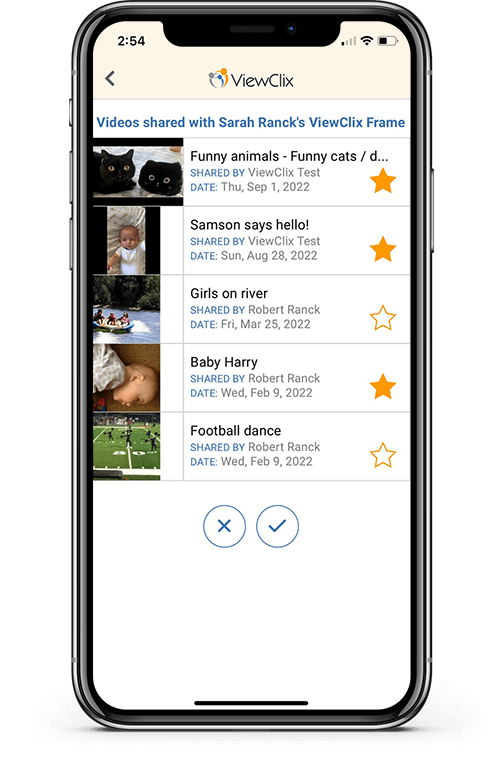Introducing ViewClix Premier Membership

ViewClix Premier Membership offers groundbreaking new features with the same ViewClix ease of use and remote management your family and senior loves.
All features are offered as an add-on subscription, with a software upgrade to your existing ViewClix frame. The software upgrade is automatic and features are managed remotely, so there is nothing that your senior needs to do once you sign up.
Instant Group Calling*
Birthdays, Anniversaries, Holidays. Share these special times together as a family.

PhotoChat™
A ViewClix Exclusive! Look at photos together with your senior to relive past memories and share stories.

Call-Me
You're just a video call away. Call-Me lets your senior request a video call.
Weather Forecast
Give them peace of mind with ViewClix Five Day Weather Forecast at the top of the hour.
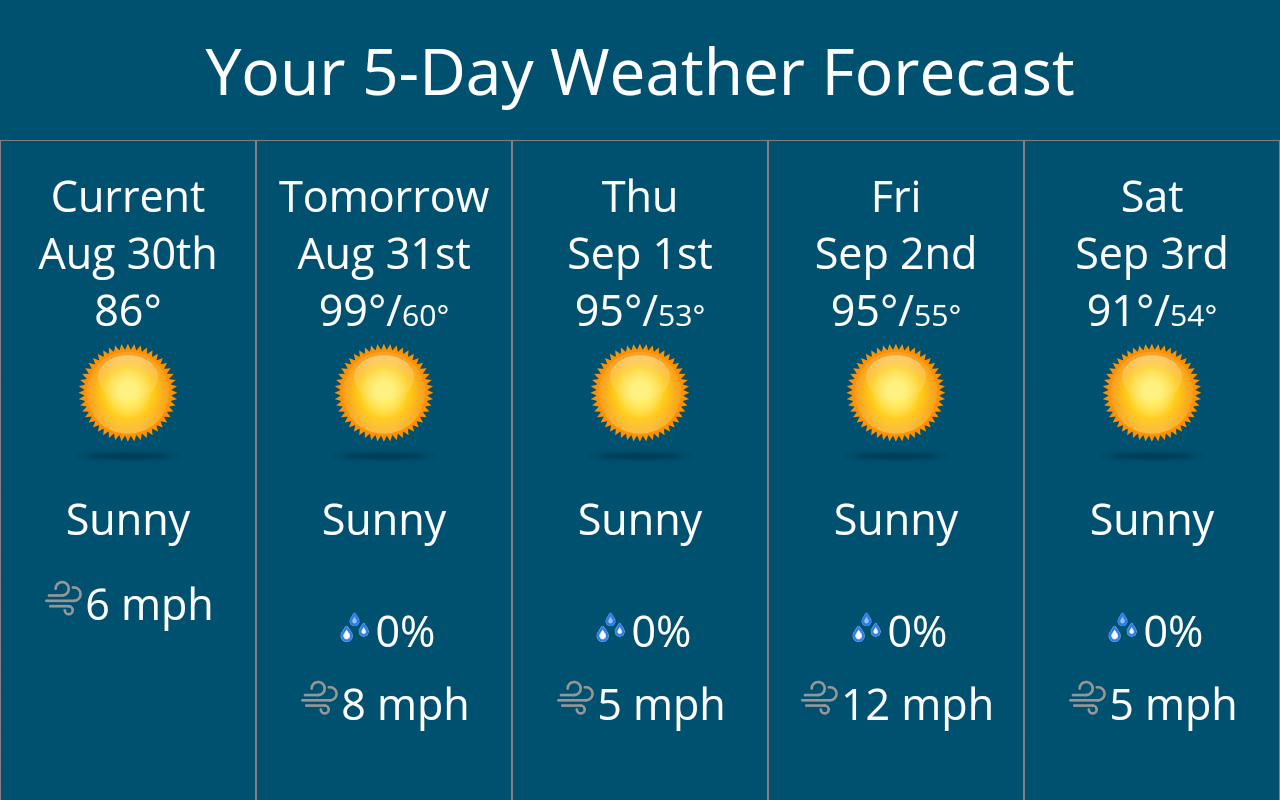
Day Clock Widget
Help them stay oriented with our Day Clock that displays time and date information with the current weather condition and temperature.

Frequently asked questions
Premier Memberships can be restarted once per calendar year.
You can upload videos up to 4 minutes in length. If you have longer videos, you'll be able to upload to YouTube and then you can share your video's YouTube link